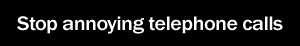Before caller identification and cellular phones, most kept both business and personal phone numbers in phone books. These personal books range and vary in size, and many still use them.
However, because it is easy to store numbers in a cellular phone, and we often use caller ID to save a number or store them for future use, we often forget to actually write the number down somewhere safe.
People may send emails with their numbers, and instead of writing them down, we just save them on the computer. If you are looking for the owner of a number, or a number for a person, are you really sure you don't already have that information? You may think you would remember something like that, but it is very easy to forget about getting and storing things like phone numbers and addresses.
If you aren't sure, you have to search. One of the first places you can look is in your email. Some emails have internal searches and others do not. If you don't have a search, you may have to go through your old emails one by one to see if you can find the information. Don't forget about other email accounts you may use for business or ones that you may have not signed into in a while.
If your email brings up nothing, you can look through your computer files. You may have many of them, so this might take a while. Though some people are organized when saving and naming files, many are not.
You may not be able to tell what is in each file without opening each one up. Depending on how many files you have, this could take a while as well. Don't forget other forms of saving information. If you have saved information to a floppy disk, memory stick, or to a data CD, make sure you look through those as well.
If you have too many files to search through effectively, or you just don't have the time, there is one great tool out there that you can use to search your entire computer. Some computers have a search, but they rarely work well. You may want to download and use the Google Desktop search.
This is something that is rather new, but can be used to find files on your computer that you have lost or misnamed. The search works in much the same way as the Google online search, so choose your search terms carefully. It may take a while for the search to be completed, but if the information is hidden away on your computer, this is one tool that just might find it.