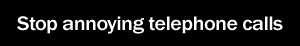Landline phone instructions:Your cellular or landline phone company sends your phone identifying information with every call. One of your account privacy features allows you to block your phone number when calling others. If you have it set to blocked, your phone number will actually be transmitted to the other person's phone, but it will not be presented on their caller ID. Instead, the recipient will see "private call" or "anonymous" on their caller ID.
The two non-permanent blocking options are:
1.) Selective Blocking (also known as "Per-Call Blocking"):
To block your phone number and name from appearing on a recipient's Caller ID unit on a single phone call, dial *67 before dialing the phone number. Reminder: you must redial *67 each time you wish to place a blocked phone call. Your local phone company will assign you Selective Blocking unless you specify Complete Blocking.
2.) Complete Blocking (also known as "Per-Line Blocking"):
To block your phone number and name from appearing on a recipient's Caller ID unit for every phone call, request caller ID blocking from your phone company. If you want to show your number if it's blocked, you can dial *82 to unblock it.
Yet another option is caller ID spoofing. This allows you to call from the masked number of your choice. Learn more about caller ID spoofing.
Who can see your caller ID even if you have your settings blocked?
* 800 Numbers. 800, 866, 877, 888, and 900 numbers can see caller information whenever you call them.
* Emergency services. When you call 911 or the fire department, they can view your caller information, including the address you are placing the call from (unlike everyone else discussed).
Do you want to change your call blocking features?
Call your local phone company's customer service department. They'll forward you or give you a toll-free blocking selection number. You will receive a letter from your phone company to confirm your selection. Again, if you don't specify which of the two you want, your local phone company will assign you Selective Blocking.
Cell phone instructions:1.) Blocking Permanently:
You can request a "line block" from your cell phone company. You can do this by calling their customer service department and simply requesting it. This will block your phone number to everyone you call (except of course Emergency Services and 800-type numbers). Should the need arise for you to share your phone number with a party you are calling, you can dial *82 to reveal it.
2.) Blocking Temporarily:
Occasionally you simply don't want to share your cell number with a specific person. Maybe it's someone you're dating, and you don't want to reveal that you called them 23 times. Well, good news.
You can do this by entering *67 before dialing the number.